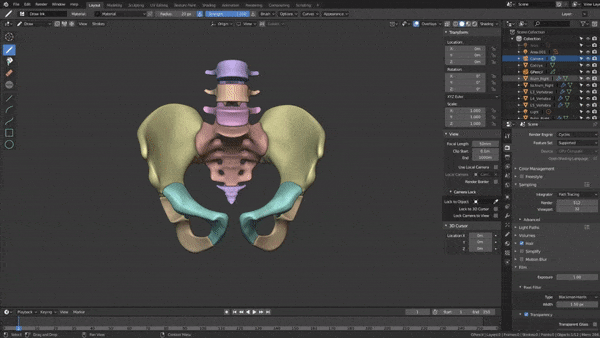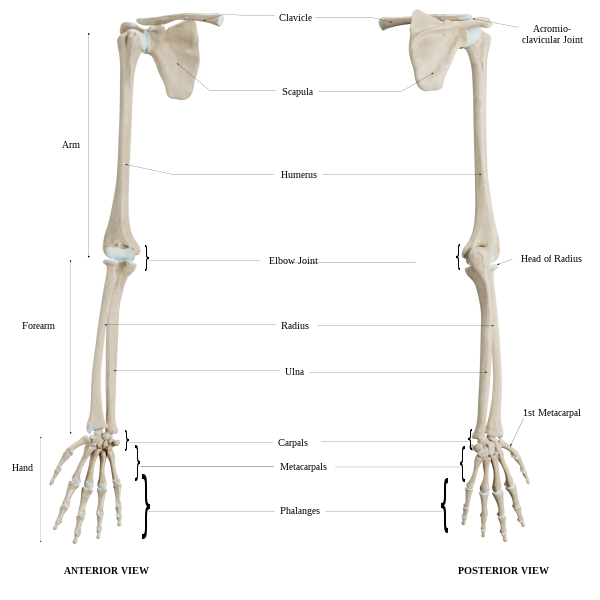Starting with blender
Migrating from Cinema 4d and Zbrush to Blender
Finally I have managed to shift totally from cinema 4d and zbrush to blender. I always wanted to do this, but the blender UI scared me alot. I tried using blender a couple of years ago, I couldn’t understand the UI and I always had access to cinema 4d so I thought I would rather not struggle with blender. However recently the company which gave me access to cinema 4d stated that I am not allowed to use them for my personal projects, which is fair since I am not working for them now. So I thought I would uninstall cinema and give blender a try.
Behold: Blender 2.8
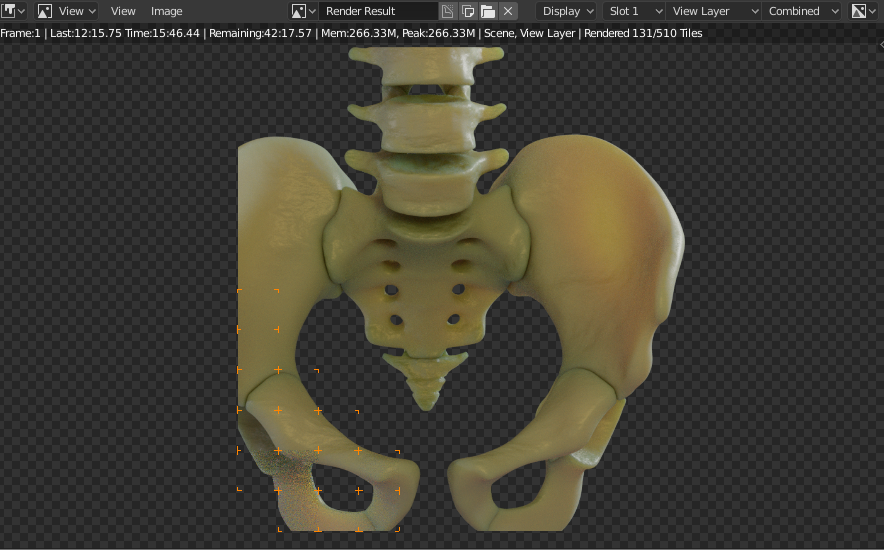 I heard about the eevee render engine and thought I would give this a try, though cinema 4d had a good view port renderer, it wasn’t actually realtime and doesn’t run on gpu, I always wanted to try that. There was a plugin made for cinema 4d which gave viewport rendering, but I stopped using it because it resulted in unexpected crashes while working. Zbrush’s 45 day trial does not allow commercial usage of images, so I didn’t have any other option than to learn blender.
I heard about the eevee render engine and thought I would give this a try, though cinema 4d had a good view port renderer, it wasn’t actually realtime and doesn’t run on gpu, I always wanted to try that. There was a plugin made for cinema 4d which gave viewport rendering, but I stopped using it because it resulted in unexpected crashes while working. Zbrush’s 45 day trial does not allow commercial usage of images, so I didn’t have any other option than to learn blender.
It is true but the learning curve for blender is steep and I am sure I haven’t even scratched the surface of blender’s true potential. I really think blender is a magical software because it provides a really wide set of tools that I can say for sure no other 3d package can solely provide. You can do 3d modelling, sculpting, rendering, shading, texture painting, uv unwrapping, compositing, you can write your own script, heck it even has a game engine!
I really loved the grease pencil, annotation, viewport configuration of blender. I always felt cinema 4d to be very very stable. I noticed blender crash a couple of times, especially when undoing something which blender does not expect or shifting from modes unexpectedly. I think I should let go of the ctrl+z instinctiveness for now.
However after using blender for a few days, I really got to love the user interface, though I heard some people complain about the UI, blender came up with the excellent UI solution in blender 2.8. I ended up loving the workspaces especially I am not a big fan of customizing workspaces and I still use the default workspaces provided by original software.
Sculpting
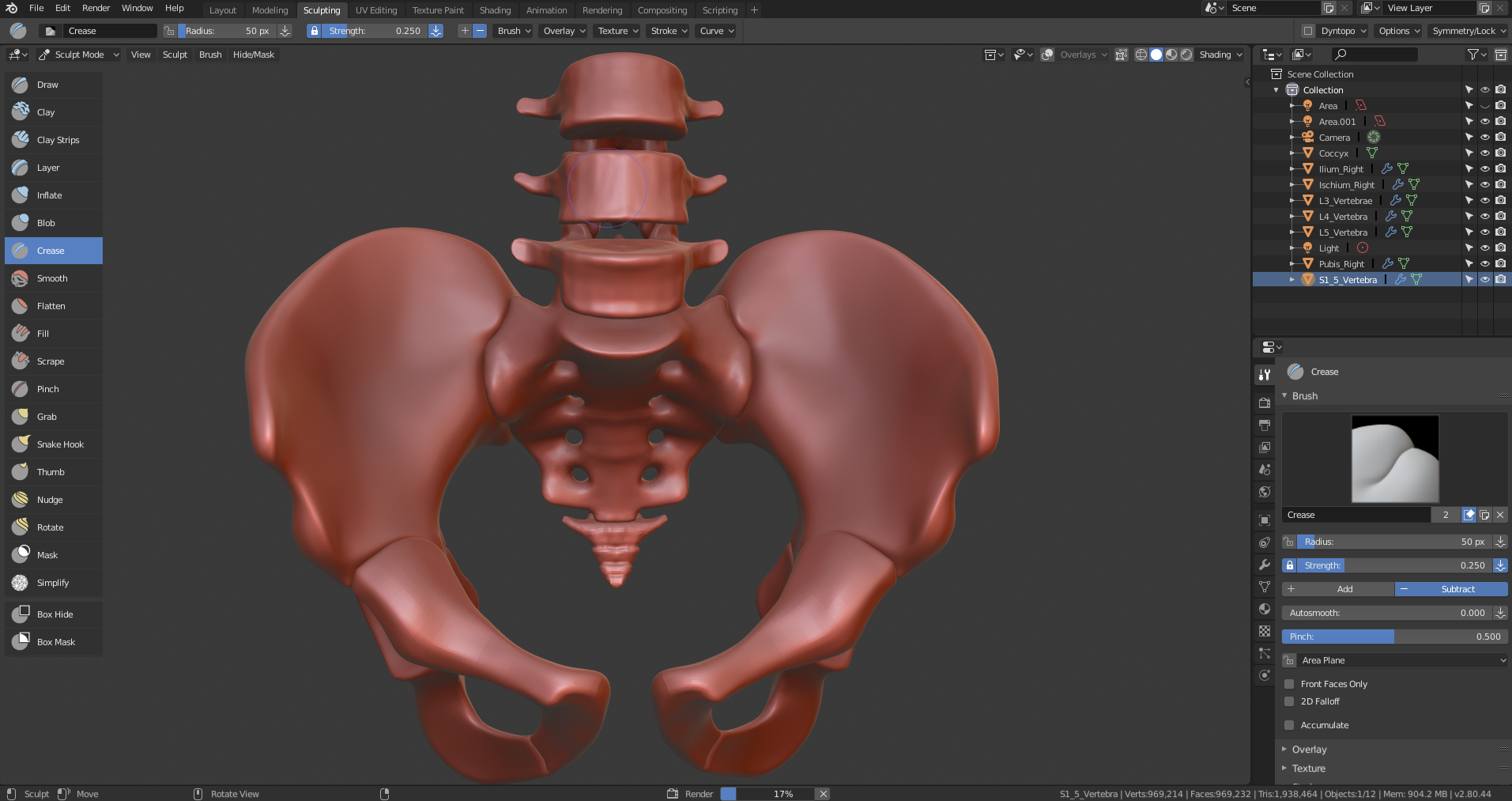 Sculpting is the only reason I guess I got into doing blender for the most part. I loved zbrush for the speed, and its ability to do put up with millions of polygons with zero lag. I loved the beautiful and intuitive design, though the 2.5D can be a little difficult to understand, overall zbrush is a great software. However the price and dependence with other paid software made me shift to blender. My limited experience with sculpting in blender has been fun. I never used any fancy brushes in zbrush too and the basic brushes are the same, so I am happy with what blender provides.
Sculpting is the only reason I guess I got into doing blender for the most part. I loved zbrush for the speed, and its ability to do put up with millions of polygons with zero lag. I loved the beautiful and intuitive design, though the 2.5D can be a little difficult to understand, overall zbrush is a great software. However the price and dependence with other paid software made me shift to blender. My limited experience with sculpting in blender has been fun. I never used any fancy brushes in zbrush too and the basic brushes are the same, so I am happy with what blender provides.
Rendering
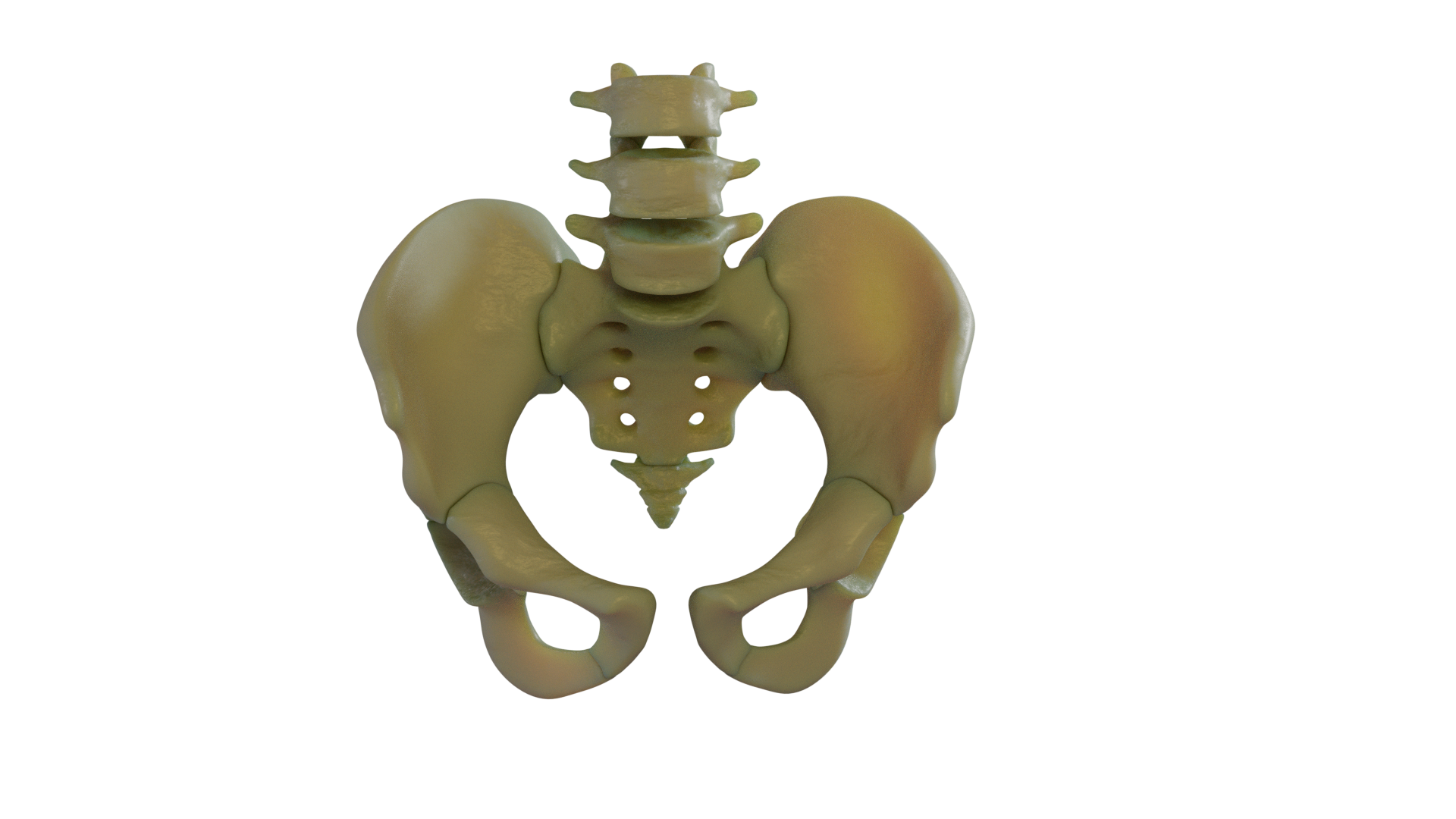 Blender came up with the new eevee renderer for 2.8, this is a realtime renderer and works on gpu. I have a GTX 1050 Ti and the performance have been adequate for my usage. I usually upload the model on sketchfab or use them in unity for realtime rendering, so this helps me to visualize what I am going to see in the final image from the beginning. For standard renders to upload on wikipedia, I would rather use the cycles engine. I see there is a lot of noise in the default settings, but if I crank up the settings, cycles is a really good rendering engine. I have seen a lot of people achieve photo realism with cycles engine, so I am sure we can get some nice renders in the future.
Blender came up with the new eevee renderer for 2.8, this is a realtime renderer and works on gpu. I have a GTX 1050 Ti and the performance have been adequate for my usage. I usually upload the model on sketchfab or use them in unity for realtime rendering, so this helps me to visualize what I am going to see in the final image from the beginning. For standard renders to upload on wikipedia, I would rather use the cycles engine. I see there is a lot of noise in the default settings, but if I crank up the settings, cycles is a really good rendering engine. I have seen a lot of people achieve photo realism with cycles engine, so I am sure we can get some nice renders in the future.
Materials, shading, UV mapping and textures
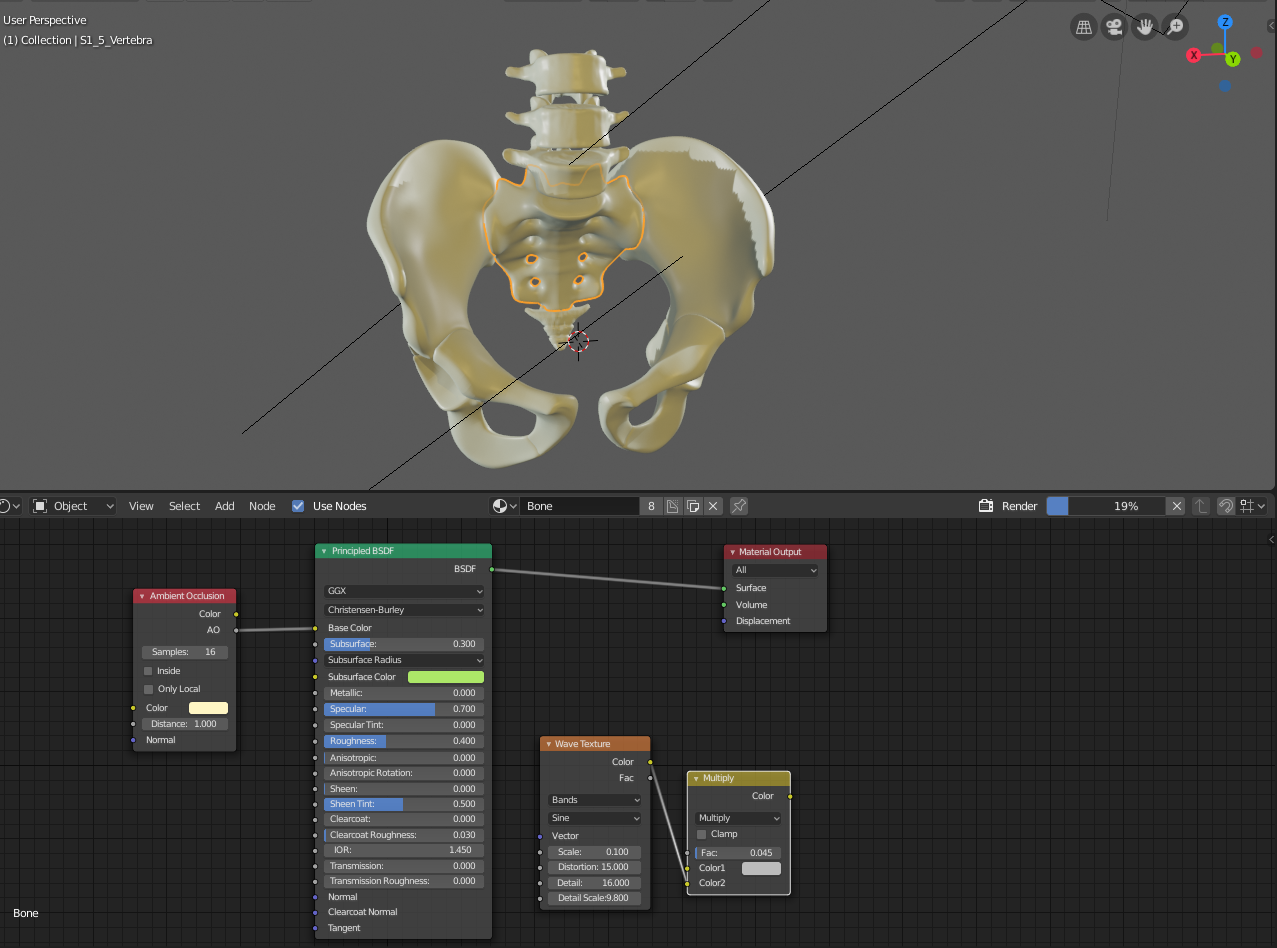 I haven’t got much into working with the materails and the node editor, but I can see that the node editor is very very powerful tool. Cinema 4d didn’t give the option to use nodes for materials, however I had some experience with expresso, but then I got Arnold renderer for cinema 4d which had a node system. I really loved the node workflow and I see a similar workflow here. We can really finetune the way the model looks by using a few extra nodes.
I haven’t got much into working with the materails and the node editor, but I can see that the node editor is very very powerful tool. Cinema 4d didn’t give the option to use nodes for materials, however I had some experience with expresso, but then I got Arnold renderer for cinema 4d which had a node system. I really loved the node workflow and I see a similar workflow here. We can really finetune the way the model looks by using a few extra nodes.
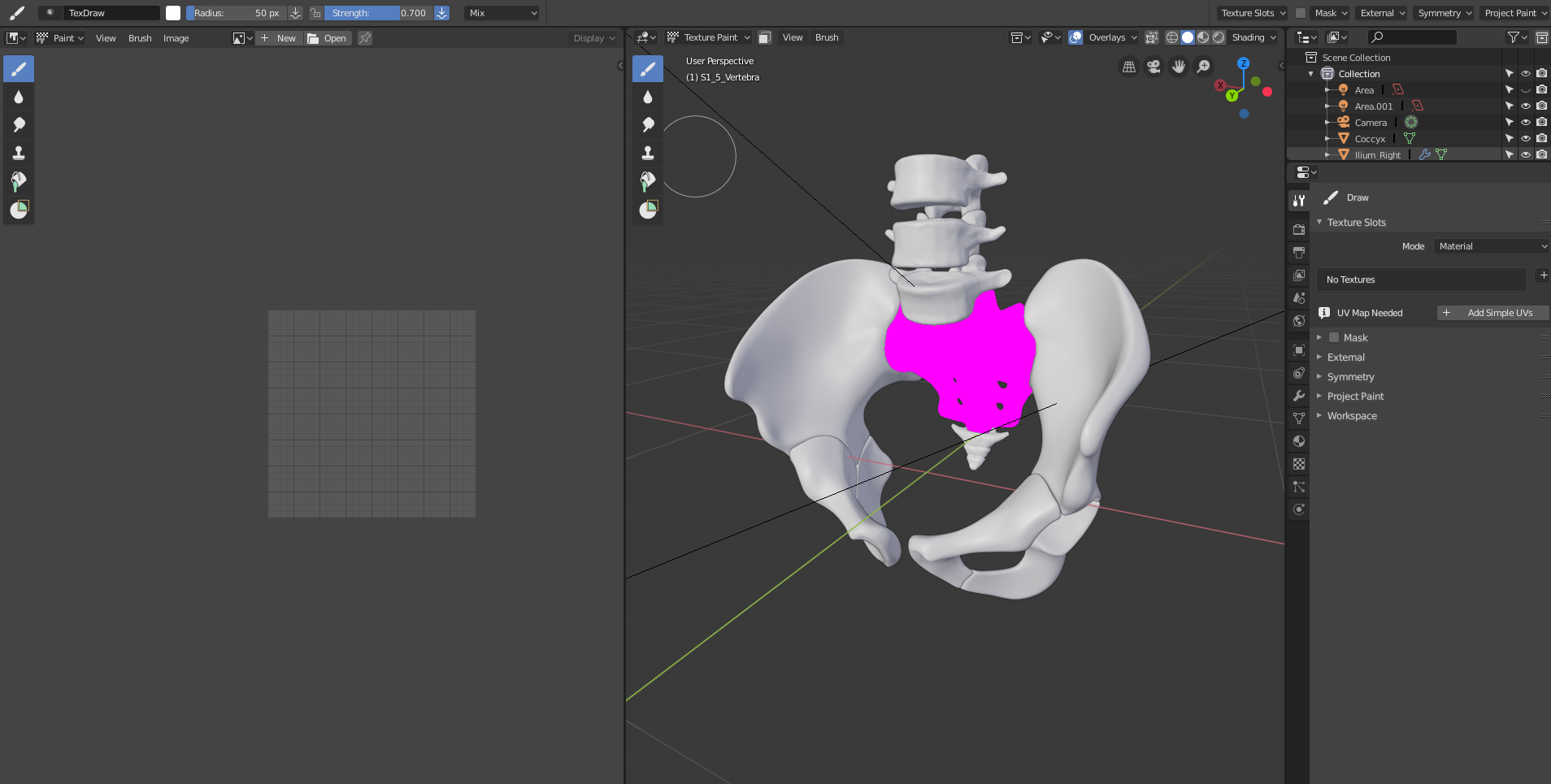 The texture painting is also good, but I couldnt find as many features as substance painter offers. I just use the defualt materials in substance painter for most of the times and hadn’t had much experience with it, but I liked the texture painting features in substance. I think I need to explore the texture painting part more in blender. UV mapping is also much better than what zbrush offeres. However I used to unwrap UV in zbrush and edit the generated UV map in cinema 4d for better results. There are rich set of tools for UV remapping in blender, so I think we are good with the UV part. However I need do some more reasearch on baking normals in blender. I heard about Xnormal, but I am not comfortable leaving blender for any other software anytime in the future.
The texture painting is also good, but I couldnt find as many features as substance painter offers. I just use the defualt materials in substance painter for most of the times and hadn’t had much experience with it, but I liked the texture painting features in substance. I think I need to explore the texture painting part more in blender. UV mapping is also much better than what zbrush offeres. However I used to unwrap UV in zbrush and edit the generated UV map in cinema 4d for better results. There are rich set of tools for UV remapping in blender, so I think we are good with the UV part. However I need do some more reasearch on baking normals in blender. I heard about Xnormal, but I am not comfortable leaving blender for any other software anytime in the future.
Final impressions
Well I really loved my shift to blender, I just want to let my fellow artists know that if you are thinking to switch to blender, now is a good time. Or if you are thinking to learn about 3d, blender is a very good start.
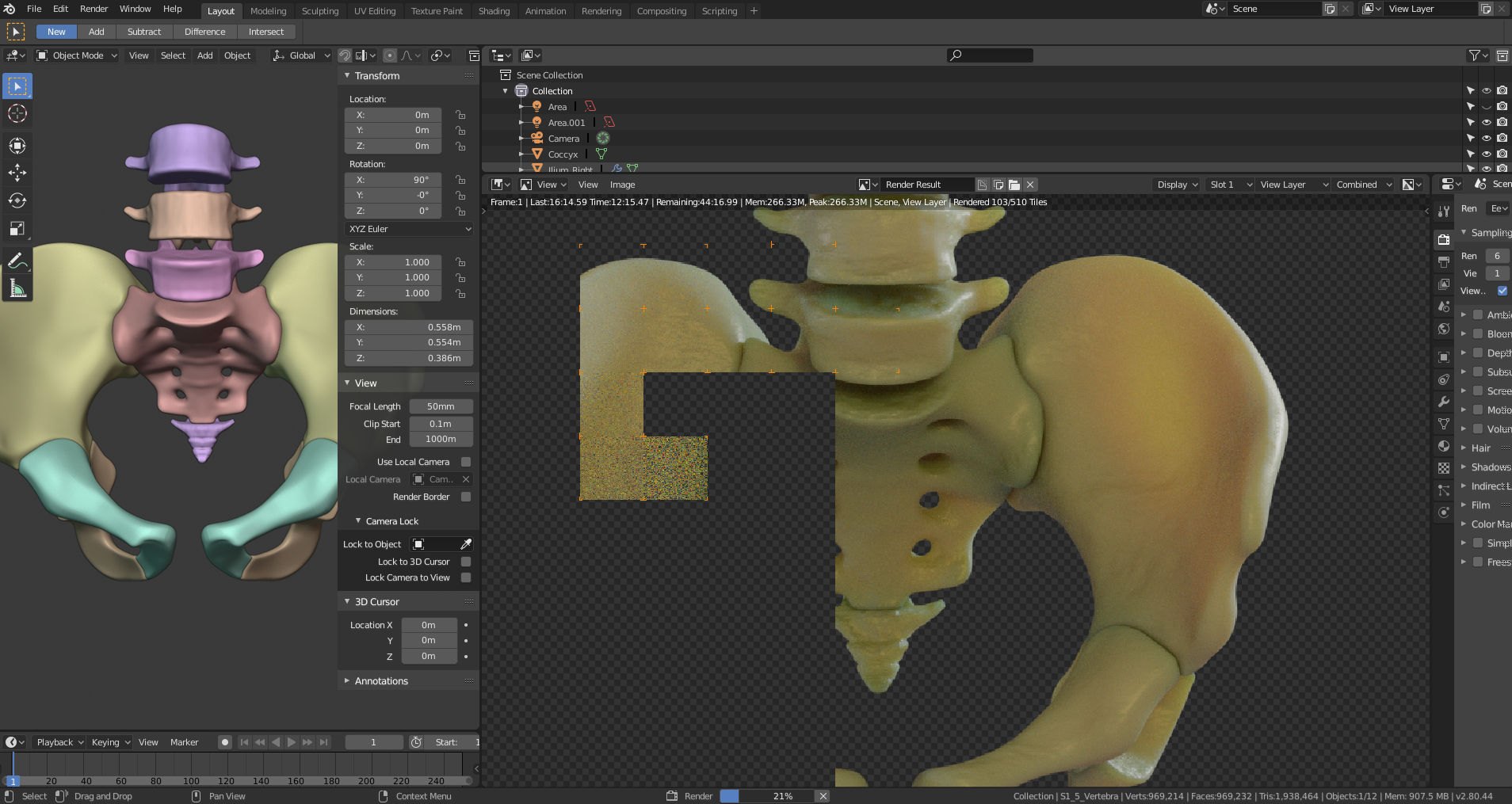
I also ditched photoshop and started working with krita. I haven’t done much work on krita yet, but I will let you guys know how it goes after a while. I hope to write more blog posts in the future. Thanks for reading my post.